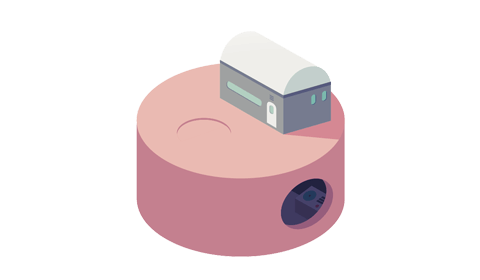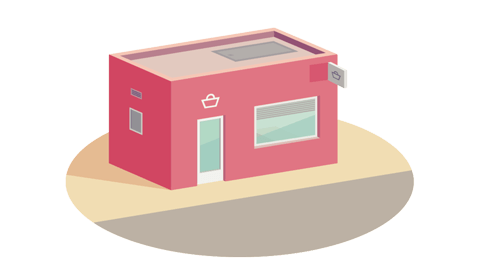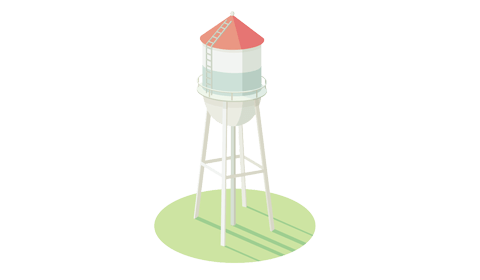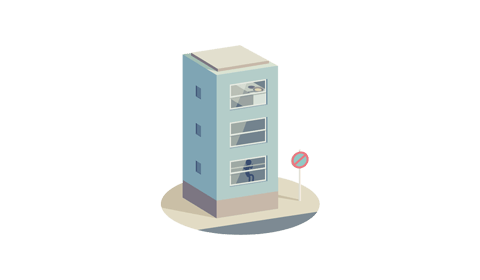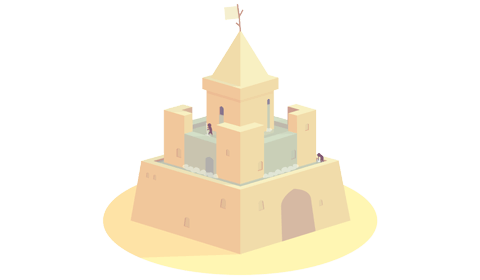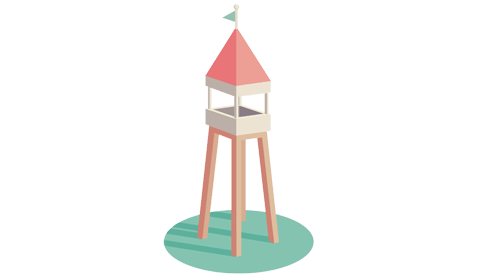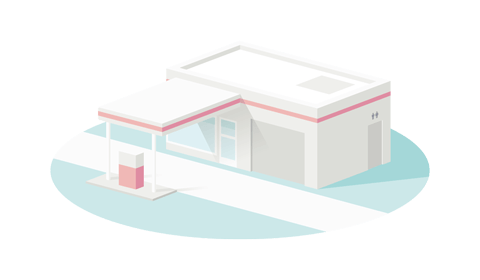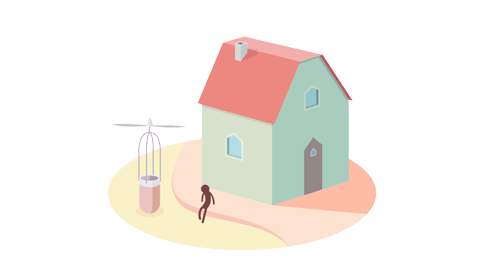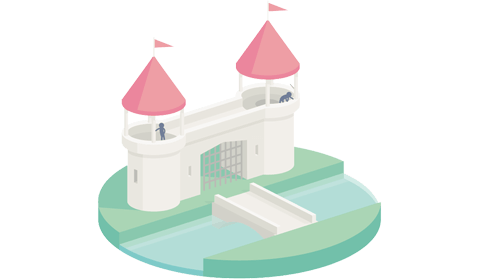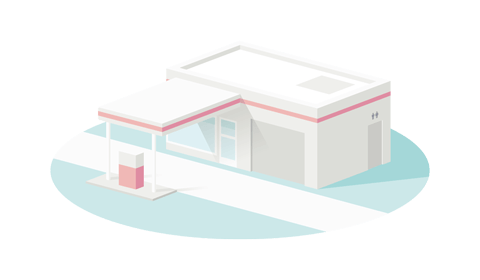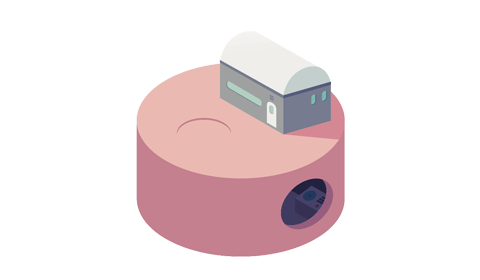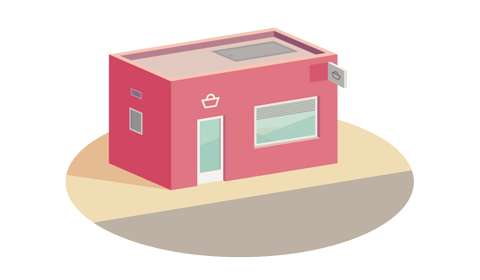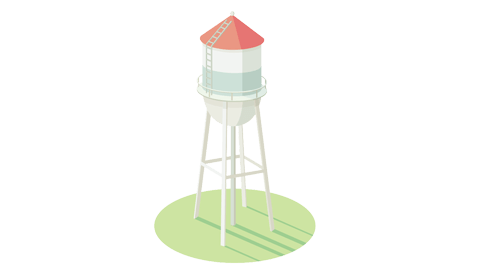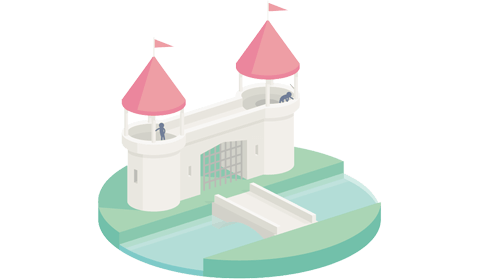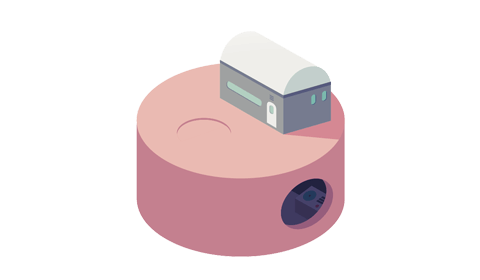My name is Vitaly, and over the last 3 years, I’ve been scouting the web for reliable AI design patterns. I was honored to explore what works and what doesn’t, how people use AI, when they struggle and succeed and when they trust and use AI. All these learnings and insights from all these years are now collected in this video course.
Over the years, I was wearing many hats, as designer and as developer, being involved in UX, interface design, usability testing and performance optimization.
I love our wonderful community, and so love writing articles about the web, speaking, workshopping and teaching. I’m the editor-in-chief and creative lead of Smashing Magazine. In my spare time, I’m a front-end & UX consultant in Europe and abroad, working with big and small companies and organizations, such as European Parliament, Haufe-Lexware, Axel-Springer and others.
Jump to Linkedin
vitaly@smashingconf.com